SOURCE
Monday, April 13, 2009
AMD SIX CORE PROCESSOR ALREADY DURING JUNE
SOURCE
Thursday, March 12, 2009
VIA VX855 Media System Processor Brings Power-Efficiency to 1080p HD Playback
"Increasingly, content is being filmed in high-definition (HD), with movies, TV shows and sporting events taking advantage of the smooth playback, extraordinary picture clarity, and brilliant colors that HD video offers. However, until now the high bit-rates associated with quality HD video have posed a real challenge to the processing capabilities of power efficient PC systems such as those found in small form factor and mobile devices.
Set to be Microsoft Windows 7-ready, the VIA VX855 MSP solves the problem by offering support for full hardware acceleration of the widest variety of leading video standards including H.264, MPEG-2/4, VC-1 and WMV9, greatly reducing the workload and thus the power consumption of the processor.
"For the first time, system developers have an ultra low power media system processor that delivers high bit-rate HD video to small form factor and mobile devices," said Richard Brown, Vice President of Marketing, VIA Technologies, Inc. "The VIA VX855 opens up exciting opportunities for several PC segments, particularly the mini-notebook category that will now be able to offer true 1080p HD video playback."
Compatible with the ultra compact VIA Nano, VIA C7 and VIA Eden processor families, the VIA VX855 MSP integrates all the cutting-edge features of a modern chipset's North and South bridges into a 27mm x 27mm single chip package that saves over 46% of silicon real estate compared with competing twin-chip core logic implementations. This miniaturization, combined with extensive power management technologies and the ability to run fanlessly within a tiny 2.3 watt power envelope, enables system builders to design ever smaller, lighter, and more portable systems."
SOURCE
akankah VX855 mampu bersaing dengan para pesaing-pesaingnya???
kita tunggu berita selanjutnya dari VIA
New Company - Caustic Graphics - Breaks Barriers in 3D Graphics
Caustic's first-generation technology will deliver an average 20X increase in the speed used to create stunning, realistic 3D imagery for film and video, game development, as well as automotive and consumer product design. The second generation of Caustic's technology, due early next year, is expected to gain an additional order of magnitude in performance, offering 200X speed over today's state-of-the-art graphics products. This massive speed jump is due to Caustic's patent-pending raytracing algorithms implemented in a semiconductor design.

The computational complexity of producing cinema-quality, raytraced 3D images involves large, downstream costs, including slow "black box" design iterations and costly "render farm" server infrastructures. These costs are symptoms of a problem with today's computer designs where CPUs and GPUs are efficient at accelerating the rasterized graphics in video games but woefully inefficient at accelerating cinema-quality raytraced graphics. Caustic's forthcoming standards-based CausticRT platform enables highly parallel CPUs and GPUs to massively-accelerate raytracing, putting it on par with rasterization and resulting in cinema-quality 3D delivered interactively on low-cost PCs.
"Real-time raytracing has been the holy grail of computer graphics since 1979 - a dream always on the horizon but never within reach," said Dr. Jon Peddie, of Jon Peddie Research, the computer graphics market research firm in Tiburon, CA. "Demos have been done with 16 or more processors, super computers, and other esoteric devices, but never anything that was within reach of a PC budget. Caustic Graphics has made the breakthrough with a combination of a small hardware accelerator and some very innovative software to be able to deliver real-time, complex, high-resolution raytraced images - this is an amazing accomplishment." The Caustic management team is made up of technical visionaries and graphics experts from Autodesk, Apple, ATI, Intel and NVIDIA. Before starting Caustic, company founders James McCombe, Luke Peterson and Ryan Salsbury worked together at Apple, where McCombe was a lead architect for the company's OpenGL Graphics system and Chief Architect of Apple's rendering algorithms for the iPhone and iPod.
"For years, 3D professionals in multiple industries have labored under the yoke of slow iterations and unwieldy offline render farms," said Caustic Graphics CEO, Ken Daniels. "Caustic puts the power of a render farm, operating at interactive speeds, on every desktop, enabling designers and animators to get from concept to product faster, better and at lower cost." The Caustic product offering will be announced in April 2009.
SOURCE
Saturday, March 7, 2009
UNLOCKING 6MB CACHE IN PHENOM II X4 810 IS POSSIBLE
Today appeared a new interesting experiment on how to activate 6MB cache in the third level for the phenom II X4 810 (2.6 GHz) processor, which regularly must have only four mega-byte of cache in the third level.
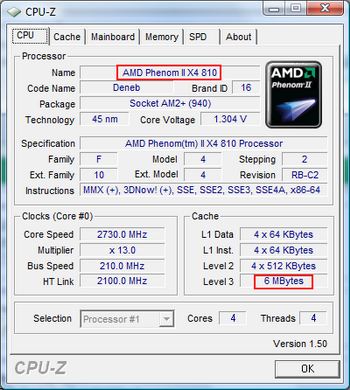
The motherboard ASRock AOD790GX/128M with the 1.40 bios version for this processor unexpectedly showed the presence of 6 MB cache instead of regular 4 MB. The presence of 6 MB cache was also noted in the system performance.
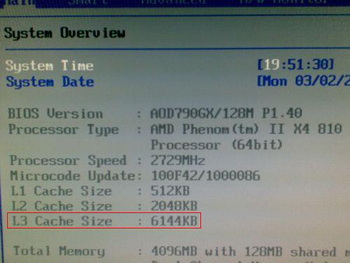
The author of experiment, failed in revealing the contributing factor for the additional cache volume , but after resetting the CMOS , the processor returned to the standard characteristics with four MB cache in the third level.
Thursday, March 5, 2009
abit bener2 bangkurt????
"
Last August we brought you exclusive confirmation that abit was exiting the mainboard market. The plan at the time was to move into the consumer electronics market with products like digital picture frames and mobile internet devices.
Well it looks like the global recession has put paid to those plans. Sources at South East Asian distributors have told us that parent company USI has run out of patience and decided to pull out of the channel market entirely.
The whole of abit is now in the process of liquidation, we are told, and the process is expected to be completed in around a month.
There certainly doesn't seem to be any sales and marketing operation any more. Marketing director Thore Welling sent us an email early this morning in which he said: "After 20 years in the market the abit brand now bids farewell, so it's also time for me now to lock the doors of the marketing department. That's it for good now."
We also rang abit's office in Holland and were told there was no marketing department. We did speak to someone in the finance department who didn't want to reveal her name. She confirmed that not only has abit not been selling mainboards since the start of the year, but has stopped selling any products whatsoever and the office is only being kept going to handle warranties"gimana koment temen2 nih..??
Saturday, February 21, 2009
KIDO removal
untuk menanganinya anda harus mengikuti langkah-langkah berikut ini.
1. download file2 yg dibutuhkan di sini http://www.drivercabinet.com/fdl/kido/
2. setelah men-download, disable semua koneksi yang anda gunakan.
3. jalankan file KB958644-WindowsXP-x86
4. jalankan KidoKiller
5. restart...
6. done...
selamat mencoba
Wednesday, February 18, 2009
AMD PEHOM II DENEB 940 BLACK EDITION Hit 6.5Ghz
SOURCE
Phenom II X3 & X4 Socket AM3

The new triple-core (Heka) and quad-core (Deneb) AMD Phenom II processors are available immediately at the following frequencies:
AMD Phenom™ II X4 910 - (2.6GHz)
AMD Phenom™ II X4 810 - (2.6GHz)
AMD Phenom™ II X4 805 - (2.5GHz)
AMD Phenom™ II X3 720 Black Edition - (2.8GHz)
AMD Phenom™ II X3 710 - (2.6GHz)
The triple-core AMD Phenom II X3 720 Black Edition processor is competitively priced at $145 while the Intel Core 2 Duo E8400 processor is priced at $165; the AMD processor allows users to get more cores for less money. The quad-core AMD Phenom II X4 810 processor (2.6GHz) is priced at $175 compared to the Intel Core 2 Quad Q8200 processor (2.33GHz) at $170. Phenom II X3 710 at $125, all in one thousand units and the X4 910 and 805 available for tray only.
When AMD started moving over to a new processor socket form-factor, they also decided to give their solutions more competitive TDP. All new processors launching today have 95W TDP instead of 125W TDP as the top Phenom II models.
Today’s addition to the Phenom II model lineup finally explains the whole idea behind AMD’s processor ratings. The rating series stand for the major CPU specifications. And if we add here everything we know about the upcoming 45nm processors, we will get a very logical succession:
900 series: quad-core processors with 6MB L3 cache
800 series: quad-core processors with 4MB L3 cache
700 series: triple-core processors with 6MB L3 cache
600 series: quad-core processors without L3 cache
400 series: triple-core processors without L3 cache
200 series: dual-core processors
DDR3/AM3 boards are almost done, the hard part of the transition is the memory controller, and that is already done in the CPU. We are being told that the BIOSes, however, still need quite a bit of testing before they are ready for public consumption. The DDR3 boards are a few weeks out, and shouldn't be all that expensive when they hit the market.
Satu lagi persembahan AMD, yaitu "Callisto"
CALLISTO akan mempunyai 1Mb untuk L2 cache dan 6Mb untuk L3 cache, dan lagi CALLISTO telah menggunakan sistem manufaktur 45nm.
Processor ini akan bekerja di soket AM3 dan rencananya akan di lepas pada Q2 2009, dengan harga yang hampir sama dengan harga Intel seri E8xxx....:)
Monday, February 2, 2009
SOFTWARE : ReConnect
download
Sunday, February 1, 2009
NEW.....Motherboard DFI Chipset P45 UT series

DFI LANPARTY UT P45-T3RS
 CPU
CPU# LGA 775 socket for: - Intel® Core2 Quad and Intel® Core2 Duo
# Supports Intel Enhanced Memory 64 Technology (EMT64T)
# Supports Enhanced Intel SpeedStep Technology (EIST)
# Supports Intel Hyper-Threading Technology
# Supports 1333/1066/800MHz FSB
Chipset
# Intel® chipset - Northbridge: Intel® P45 Express chipset Intel® Fast Memory Access technology - Southbridge: Intel® ICH10R
System Memory
# Four 240-pin DDR3 DIMM sockets
# Supports DDR3 1800(O.C.)/1600/1333/1066 MHz
# Delivers up to 21Gb/s bandwidth at 1333MHz
# Supports dual channel (128-bit wide) memory interface
# Supports non-ECC unbuffered DIMMs
# Supports up to 16GB system memory
Windows® 32-bit operating system is unable to accurately detect more than 4GB system memory. Therefore, if you are using this operating system, we strongly recommend that you install a less than 3GB system memory.
Expansion Slots
# 2 PCI Express (Gen 2) x16 slots (PCIE 1 and PCIE 3)
- 2-way CrossFire at x8/x8 bandwidth
- 2-way CrossFire + Physics at x8/x8/x4 bandwidth
# 1 PCI Express x1 slot (PCIE 2)
# 1 PCI Express x4 slot (PCIE 4)
# 3 PCI slots
BIOS
# Award BIOS
# 8Mbit SPI flash memory
# CMOS Reloaded
Audio
# Bernstein audio module
- Realtek ALC885 8-channel High Definition Audio CODEC
- Center/subwoofer, rear R/L and side R/L jacks
- Line-in, line-out (front R/L) and mic-in jacks
- 2 coaxial RCA S/PDIF-in/out jacks
- 1 optical S/PDIF connector
- 1 CD-in connector
- 1 front audio connector
# DAC SNR/ADC SNR of 106dB/101dB
# Full-rate lossless content protection technology
LAN
# Marvell 88E8052 and Marvell 88E8053 PCIE Gigabit LAN controllers
# Fully compliant to IEEE 802.3 (10BASE-T), 802.3u (100BASE-TX) and 802.3ab (1000BASE-T) standards
Storage
# Intel ICH10R chip - Intel Matrix Storage technology - Supports up to 6 SATA devices - SATA speed up to 3Gb/s - RAID 0, RAID 1, RAID 0+1 and RAID 5
# JMicron JMB363 PCI Express to SATA and PATA host controller - Supports up to 2 UltraDMA 100Mbps IDE devices - Supports 2 SATA devices - SATA speed up to 3Gb/s - RAID 0 and RAID 1
IEEE 1394
# VIA VT6307
# Supports two 100/200/400 Mb/sec
Rear Panel I/O
# 1 Mini-DIN-6 PS/2 mouse port
# 1 Mini-DIN-6 PS/2 keyboard port
# 1 IEEE 1394 port
# 6 USB 2.0/1.1 ports
# 2 RJ45 LAN ports
Internal I/O
# 3 connectors for 6 additional external USB 2.0 ports
# 1 connector for an external COM port
# 1 connector for an IEEE 1394 port
# 1 connector for the Bernstein audio module
# 1 IrDA connector
# 1 CIR connector
# 8 Serial ATA connectors
# 1 40-pin IDE connector
# 1 floppy connector
# 1 24-pin ATX power connector
# 1 8-pin 12V power connector
# 2 4-pin 5V/12V power connectors (FDD type)
# 1 front panel connector
# 6 fan connectors
# 1 diagnostic LED
# EZ touch switches (power switch and reset switch)
Power Management
# ACPI and OS Directed Power Management
# ACPI STR (Suspend to RAM) function
# Wake-On-PS/2 / Wake-On-USB Keyboard/Mouse
# Wake-On-LAN and Wake-On-Ring
# RTC timer to power-on the system
# AC power failure recovery
Hardware Monitor
# Monitors CPU/system/Northbridge temperature and overheat alarm
# Monitors Vcore/Vdimm/Vnb/VCC5/12V/V5sb/Vbat voltages
# Monitors the speed of the cooling fans
# CPU Overheat Protection function monitors CPU temperature and fan during system boot-up - automatic shutdown upon system overheat
PCB
# 6 layers, ATX form factor;
# 24.5cm (9.64") x 30.5cm (12")
Garansi : 2 tahun
harga $ 233 (Kurs dollar mengikuti (klikbca)
DFI LANPARTY UT P45-T2RS

CPU
# LGA 775 socket for: - Intel® Core2 Quad and Intel® Core2 Duo
# Supports Intel Enhanced Memory 64 Technology (EMT64T)
# Supports Enhanced Intel SpeedStep Technology (EIST)
# Supports Intel Hyper-Threading Technology
# Supports 1333/1066/800MHz FSB
Chipset
# Intel® chipset - Northbridge: Intel® P45 Express chipset Intel® Fast Memory Access technology - Southbridge: Intel® ICH10R
System Memory
# Four 240-pin DDR2 DIMM sockets
# Supports DDR2 1200(O.C.)/1066/800/667 MHz
# Delivers up to 12.8Gb/s bandwidth
# Supports dual channel (128-bit wide) memory interface
# Supports non-ECC unbuffered DIMMs
# Supports up to 16GB system memory
Windows® 32-bit operating system is unable to accurately detect more than 4GB system memory. Therefore, if you are using this operating system, we strongly recommend that you install a less than 3GB system memory.
Expansion Slots
# 2 PCI Express (Gen 2) x16 slots (PCIE 1 and PCIE 3)
- 2-way CrossFire at x8/x8 bandwidth
- 2-way CrossFire + Physics at x8/x8/x4 bandwidth
# 1 PCI Express x1 slot (PCIE 2)
# 1 PCI Express x4 slot (PCIE 4)
# 3 PCI slots
BIOS
# Award BIOS
# 8Mbit SPI flash memory
# CMOS Reloaded
Audio
# Bernstein audio module - Realtek ALC885 8-channel High Definition Audio CODEC - Center/subwoofer, rear R/L and side R/L jacks - Line-in, line-out (front R/L) and mic-in jacks - 2 coaxial RCA S/PDIF-in/out jacks - 1 optical S/PDIF connector - 1 CD-in connector - 1 front audio connector
# DAC SNR/ADC SNR of 106dB/101dB
# Full-rate lossless content protection technology
LAN
# Marvell 88E8052 and Marvell 88E8053 PCIE Gigabit LAN controllers
# Fully compliant to IEEE 802.3 (10BASE-T), 802.3u (100BASE-TX) and 802.3ab (1000BASE-T) standards
Storage
# Intel ICH10R chip - Intel Matrix Storage technology - Supports up to 6 SATA devices - SATA speed up to 3Gb/s - RAID 0, RAID 1, RAID 0+1 and RAID 5
# JMicron JMB363 PCI Express to SATA and PATA host controller - Supports up to 2 UltraDMA 100Mbps IDE devices - Supports 2 SATA devices - SATA speed up to 3Gb/s - RAID 0 and RAID 1
IEEE 1394
# VIA VT6307
# Supports two 100/200/400 Mb/sec ports
Rear Panel I/O
# 1 Mini-DIN-6 PS/2 mouse port
# 1 Mini-DIN-6 PS/2 keyboard port
# 1 IEEE 1394 port
# 6 USB 2.0/1.1 ports
# 2 RJ45 LAN ports
Internal I/O
# 3 connectors for 6 additional external USB 2.0 ports
# 1 connector for an external COM port
# 1 connector for an IEEE 1394 port
# 1 connector for the Bernstein audio module
# 1 IrDA connector
# 1 CIR connector
# 8 Serial ATA connectors
# 1 40-pin IDE connector
# 1 floppy connector
# 1 24-pin ATX power connector
# 1 8-pin 12V power connector
# 2 4-pin 5V/12V power connectors (FDD type)
# 1 front panel connector
# 6 fan connectors
# 1 diagnostic LED
# EZ touch switches (power switch and reset switch)
Power Management
# ACPI and OS Directed Power Management
# ACPI STR (Suspend to RAM) function
# Wake-On-PS/2 / Wake-On-USB Keyboard/Mouse
# Wake-On-LAN and Wake-On-Ring
# RTC timer to power-on the system
# AC power failure recovery
Hardware Monitor
# Monitors CPU/system/Northbridge temperature and overheat alarm
# Monitors Vcore/Vdimm/Vnb/VCC5/12V/V5sb/Vbat voltages
# Monitors the speed of the cooling fans
# CPU Overheat Protection function monitors CPU temperature and fan during system boot-up - automatic shutdown upon system overheat
PCB
# 6 layers, ATX form factor;
# 24.5cm (9.64") x 30.5cm (12")
Product Link : DFI LANPARTY UT P45-T2RS
Garansi : 2 tahun
Harga : $228 (Kurs dollar mengikuti (klikbca)
cara pemesanan :
1. Konfirmasi barang yang akan anda beli melalui tep/sms : 081329507399 ym/mail : angelicavoc@yahoo.com
2. Setelah deal, silahkan mentransfer uang yang telah disepakati ke rekening
BCA : 3890372839 an : Aldian Wibowo Ardi
Mandiri : 1420009161996 an : Aldian Wibowo Ardi
Transfer paling lambat jam 14.00 WIB, selebihnya dari jam tersebut barang akan dikirim esok harinya.
3. Pengiriman di dalam pulau Jawa +- 2-3 hari, diluar pulau Jawa tergantung ekpedisi dan tempat tujuan.
Tuesday, January 27, 2009
PANDUAN DALAM MEMILIH PSU
WATT
PSU menggunakan ukuran watt dalam mensupply daya. Watt dalam PSU dihitung dengan mengalikan votase dengan amperenya. Semakin tinggi watt PSU maka daya yang dapat disupply semakin tinggi
RAILS
Adalah penghantar tenaga ukuranya berupa volt. Di klasifikasin menjadi +3.3V,+ 5V,+12V,-5V dan -12V. Sebagai tolok ukur cukup perhatikan yang (+) saja karena rail (-) hanya untuk penggunakan PC jaman dulu yaitu untuk slot ISA dan Floppy drive. Menghitung daya tiap rail cukup dengan mengalikanya dengan besarnya ampere. Lalu jumlahkan ketiga rail tersebut untuk mengetahui kapasitas maksimal PSU.
Multiple Rails
Seiring dengan berkembangnya teknologi prosesor dan VGA rail +12V semakin membutuhkan daya yang tinggi. Kebutuhan daya yang tinggi ini akan membuat rail +12V menjadi panas dan membuat kinerja PSU menjadi tidak stabil sehingga untuk mengatasi hal ini maka dibagi menjadi 2 rail, 3 rail bahkan yang terbaru 4 rails. Sehingga bisa dikatakan bahwa PSU yang menggunakan dual rail akan lebih stabil dalam mensupply daya karena panas dapat ditekan. Akibatnya energi yang terbuang menjadi panas berkurang.
Penggunakan converter pada PSU multirail dari 4pin ke 8pin tidak dianjurkan karena pembagian dayanya menjadi tidak menyeluruh yang mengakibatkan dapat merusak komponen PSU. Converter 4pin ke 8pin aman digunakan di PSU single Rails karena dayanya tidak dibagi alias di 1 jalur +12V sehingga konversi tidak mengubah daya yang diberikan.
Voltage Regulator
Sering juga disebut ripple ini adalah perubahan output tegangan yang dihasilkan oleh PSU. Perubahan tegangan ini fruktuatif disebabkan oleh kondisi yang tidak konstants misalnya dari idle kemudian menjadi full load. Standart aman yang dianjurkan adalah +/- 5% dari railnya. Semakin sedikit ripple semakin bagus output PSU.
Voltage regulator bisa disebut sebagai komponen yang penting dalam menjaga hardware-hardware dalam komputer. Sebab volt yang flutuatif naik turun dalam waktu yang singkat menyebabkan komponen hardware menjadi rusak. Terutama yang paling sering kena adalah hardisk.
Hold Up time
Adalah cadangan daya yang ada di PSU sebelum kehabisan daya. Dalam kondisi listrik mati atau tidak ada pasokan daya seberapa besar daya yang sanggup ditampung PSU untuk mensupply daya. Semakin besar cadanganya berarti semakin lama waktu dalam mengatasi kondisi input mati. PSU yang bagus memiliki Hold Up Time yang tinggi untuk menandakan komponen yang dipakainya bagus.
Over-Voltage Protection
Hampir semua PSU mempunya fitur ini. Fungsinya sudah jelas yaitu untuk melindung dari lonjakan daya. Sehingga apabila terjadi lonjakan daya secara otomatis PSU akan memutuskan arus. Dengan adanya fitur ini maka user dapat terhindar dari bencana korslet atau kena petir. Jadi apabila terjadi lonjakan yang tinggi yang kena PSU duluan bukan komponen lainya karena arusnya sudah di cut lain klo PSU tidak ada fitur ini lonjakanya langsung diteruskan ke semua komponen komputer.
Jenis – Jenis PSU
Active PFC dan Passive PFC
PFC adalah ukuran efisiensi sebuah PSU. Diukur dengan berapa banyak daya yang terbuang menjadi panas. Perhitunganya dari 0 - 1, mendekati 1 berarti makin efisien. Active PFC menggunakan rangkain tersendiri untuk mengimbangi muatan induksi sedangakn passive PFC hanya mengandalkan kapasitor untuk menjadi muatan induksi. Sehingga jelas kenapa PSU dengan active PFC lebih mahal harganya.
Peak Power dan Continues power
Peak Power adalah daya maksimal yang mampu dihasilkan PSU saat dibutuhkan. Sehingga daya tambahan dikeluarkan saat diperlukan saja. Continues power adalah daya yang konstant dikeluarkan PSU sehingga sering disebut pure power daya yang dihasilkan lebih stabil. Sehingga PSU continues lebih baik digunakan untuk mensupply kebutuhan daya yang lebih kecil misal PSU continues 600w untuk sistem dengan total 500w. Karena apabila dipaksakan untuk mensupply daya yang lebih tinggi dapat merusak PSU.
Dalam ukuran kestabilan continues PSU lebih bagus dibandingkan peak power sebab peak power akan mengeluarkan daya melebihi kapasitanya hanya dalam waktu beberapa detik saja sehingga tidak konstant untuk jangka panjang dapat menyebabkan PSU rusak.
Modular dan non modular
PSU modular adalah pengembangan dari PSU dimana kabel dari PSU dapat dilepas dan dipasang sesuai kebutuhan sehingga kabel yang tidak perlu dapat dilepas. Keuntunganya menjadi lebih rapi kabel-kabelnya dan air-flow dalam casing lebih lancar.
Beberapa salah kaprah soal PSU
1.PSU yang berdaya besar selalu lebih baik dari pada PSU yang dayanya lebih kecil
Belum tentu sebab ukuran watt tidak dapat dijadikan patokan dalam memilih PSU. Perhatikan juga ripplenya percuma memiliki PSU yang dayanya besar tapi flutuasi voltnya sangat tinggi. Malah justru akan merusak komponen hardware yang lain seperti hardisk.
2.PSU Multiple Rail lebih bagus
Dalam keadaan tertentu multiple Rail justru dapat memperburuk keadaan. Seperti yang sudah dijelaskan sebelumnya bahwa multiple rail adalah membagi rail menjadi beberapa bagian. Yang menjadi masalah apabila rail yang digunakan memiliki ampere yang kecil sehingga watt yang dihasilan kurang. Contoh misalnya total +12v adalah 35A dibagi menjadi +12V1 25A dan +12V2 10A apabila rail +12V2 dipakai untuk konektor VGA yang memerlukan daya besar lebih dari 120w maka akan mempengaruhi kinerja VGA. Jadi perlu diperhatikan seberapa besar rail yang dihasilakan cukup atau tidak untuk memenuhi kebutuhan komponen.
3.Active PFC Efisiensi lebih bagus sehingga menghemat tagihan listrik
Jika anda tinggal di eropa mungkin benar sebab di eropa sudah menggunakan active PFC ini dimana perhitungan tagihan listrik menggunakn VA. Sedangkan di indonesia belum mengadopsi PFC dan perhitunganya menggunkan KWH atau KW/Jam. Namun untuk efisiensi Active PFC bisa dibilang lebih bagus karena menggunakan komponen tersendiri dalam mengatur muatan induksi
4.PSU yang bisa mengangkat sistem lebih besar dari kapasitasnya berarti bagus
Hal ini yang sepertinya perlu diluruskan. Sebagai contoh marak terjadi test terhadap PSU yang wattnya kecil 400-450W dapat mengangkat sistem high macam core 2 quad dengan VGA yang high-end juga. Hasil tesnya menunjukkan PSU masih sanggup mengahandle dan railnya stabil. Tapi perlu diperhatikan bahwa PSU bukan diukur dari sanggup tidaknya menhandle PC berdaya besar namun juga dinilai dari durabilitynya. Seberapa lama PSU dapat bertahan. Jangan sampai anda membeli PSU watt kecil untuk sistem high-end anda karena dalam penggunaan yang relatif lama PSU akan rusak atau turun kemampuanya karena dipaksa bekerja pada PEAK power secara terus menerus.
Wednesday, January 21, 2009
ATI + NVDIA BERGABUNG DALAM PHYSX

Dibawah ini adalah SS dari Fluidmark tentang bechmarking ATI dan NVDIA

Untuk menjalankan Physx di ATI ini anda membutuhkan driver nya, silahkan donload versi demo nya di sini NVIDIA Nurien Technology Demo
Untuk cara penggunaan bisa dilihat dibawah ini :
1. Misal VGA yang digunakan adalah ATI HD4850 dan NVDIA 8500GT. dan 2 monitor
2. Pasang VGA Nvdia8500GT sebagai primary VGA dulu dan ATI HD 4850 secondary VGA dengan extended monitor/vga (harus tersedia 2 monitor), masuk ke physx Control panel aktifkan geforce physx lalu klik pd pilihan, klik tombol apply diulangi lg beberapa kali
3. Pada posisi ini klik juga di display pada nvidia control panel (krn ada juga catalyst CC) pilih menu Physx menu klik enable dan klik tombol apply diulangi jg beberapa kali untuk meyakinkan. Biarkan saja kondisi 2 menu tampilan tersebut.
4. Pindahkan posisi primary VGA/monitornya ke VGA ATI dan secondary ke VGA nvie dgn extended monitor aktif ( ada pilihannya), kemudian setelah itu dapat di coba dengan software benchmarking physx yaitu FLUIDMARK.
5. Test dengan software atau game yang udah support Phsyx , misal GRAW
Silahkan mencoba...:)
Monday, January 19, 2009
Hal-Hal Yang Harus di Perhatikan Dalam Membeli Notebook
(diurutkan berdasarkan prioritasnya)
1. Merek tidaklah penting YANG PENTING TERLEBIH DAHULU ADALAH GARANSI dan SERVICEnya.
- jadi percuma klo beli notbuk canggih2 eh service centernya memble or garansinya bikin repot. Carilah dan pertimbangkan service center merek notbuk tsb bagus ato ga jangan cuma terpaku omongan orang klo notbuk merek A bagus klo B jelek, padahal mungkin saja notbuk merek A service centernya kacau balau
 sedangkan yang B bagus
sedangkan yang B bagus 
juga pertimbangkan ada beberapa merek yang memberikan garansi sampe dengan 3 tahun, walaupun mungkin lebih mahal tapi bukankan jaminan garansi memberikan ketenangan klo ada apa2

silakan tanya2 di forum soal merek2 tertentu dari rekan2 yang sudah make
AWAS dengan adanya produk BM (black market ). dimana terkadang produk2 ini garansi sama2 1 tahun dengan produk distributor resmi tapi bisa ajah produk BM garansinya cuma toko jadi klo tokonya tutup yah bye2 garansi
 tentu ini tidak diinginkan kan? Jadi cermati betul garansinya jangan cuma karena murah sekian dolar eh ga taunya cuma garansi toko. TAPI ada juga namanya barang namanya PI (paralel import) dimana produk dengan spek yang sama dengan yang resmi juga beredar dengan harga yang berbeda biasanya disebut dengan GARANSI DISTRIBUTOR (garansi distro)
tentu ini tidak diinginkan kan? Jadi cermati betul garansinya jangan cuma karena murah sekian dolar eh ga taunya cuma garansi toko. TAPI ada juga namanya barang namanya PI (paralel import) dimana produk dengan spek yang sama dengan yang resmi juga beredar dengan harga yang berbeda biasanya disebut dengan GARANSI DISTRIBUTOR (garansi distro)  nah terkadang produk2 garansi distro ini harganya lebih murah padahal spek sama dengan yang resmi. DIsinilah kejelian harus diperhatikan karena ada yang distronya ternyata model sekali gebuk bye2 alias beda tipis dengan toko, tapi ada juga distro yang mang bagus
nah terkadang produk2 garansi distro ini harganya lebih murah padahal spek sama dengan yang resmi. DIsinilah kejelian harus diperhatikan karena ada yang distronya ternyata model sekali gebuk bye2 alias beda tipis dengan toko, tapi ada juga distro yang mang bagus 
BEDAKAN GARANSI TOKO (BM), RESMI dan DISTRO (PI)?
paling mudah ada pada KArtu Garansinya klo Resmi pasti kartu garansinya ada dan nama Distributor penjual terdaftar di web resminya merek tersebut (silahkan cek2 di internet).
Klo Garansi Distro umumnya dikasi tau sama toko tapi memang sulit maka dari itu untuk mudahnya selalu cek dulu nama dengan yang ada di internet. Cari distro yang dah punya nama besar n UMUM DI TOKO2
 jadi coba2 ajah ke toko2 sebelah apakah kenal atau ga gitu.
jadi coba2 ajah ke toko2 sebelah apakah kenal atau ga gitu.AWAS DENGAN PENJUAL NAKAL, selalu cari referensi dari banyak toko dan jangan sungkan nanya2 disini
2. SPEK? APAKAH PROSESOR DIATAS SEGALANYA?
Pertanyaan yang umum adalah 'Kok prosesor gw dah duo core tapi lemot yah?". ADa banyak sebab suatu notbuk kerjanya kurang maksimal alias lemot. Analogikan suatu notbuk sebagai sistem jalan tol, dimana prosesor adalah seperti otak dimana gunanya untuk melakukan perhitungan atas input seperti GERBANG TOL, RAM atau memory sebagai tempat antrian data yang akan diolah prosesor seperti JALUR ANTRIAN, sedangkan data yang akan diolah dalam jgerbang seperti kendaraan.
JAdi ada banyak gerbang tol (PROSESOR) mampu melakukan banyak hitungan sekaligus pun tidak akan ada gunanya klo jalur jalan tol (RAM) nya dalam jumlah sedikit. sedangkan klopun jumlah jalur jalan tol (RAM) banyak tapi gerbang tol (PROSESOR) sedikit yang terjadi adalah antrian kendaraan.
Jadi klo pun anda punya notbuk dengan prosesor, misalkan, Core2DUO T7xxx tapi RAM hanya 512MB-pun tidak ada gunanya karena kinerja prosesor jauh mengungguli data yang ditampung oleh RAM sehingga performa tidak maksimal .
OLEH KARENA ITU IMBANGI KOMPONEN2 SPEK NOTBUK YANG ANDA BELI baru pertimbangkan hal2 lain

3. THE MOST FORGOTTEN... DURABILITY n TOUGHNESS...
Ada begitu banyak notbuk di pasaran dengan bermacam2 spek, dan Umumnya user atau calon pembeli hanya berkutat pada satu HAL yaitu SPEK TEKNIS seperti prosesor, hard disk, layar, dll. TAPI MELUPAKAN bahwa sejatinya notbuk itu untuk dibawa2 n portable, dimana kekuatan, kesolidan, dan kekokohan justru lebih penting ^^
Banyak yang akhirnya kecele, karena pas sudah beli eh ga taunya engsel layar mudah oblak, body plastik tipis yang getas, tutup lcd retak dll. dan pada akhirnya akan merepotkan, tentu anda tidak ingin gagal presentasi ketika notbuk dibawa2 dan pada saat akan dipakai ternyata casing ada yang retak, dll
PABRIKAN SUDAH merancang notbuknya sesuai dengan standarnya dan SESUAI HARGA JUAL, dimana adalah bohong notbuk dengan harga 1000 dolar bisa lebih kokoh dari notbuk berharga 1500dolar dengan spek mirip ^^
berikut daftar cek yang wajib untuk dilihat:
- LAYAR apakah terasa solid ketika dibuka tutup
- APakah tombol2 di kibor terlalu empuk, dan dasar kibor terlihat tertekan ketika tombol2 ditekan
- Apakah plastik2 di palm rest atau sebelah kiri kanan touchpad terasa lembek
- apakah tutup lcd terasa lembek ketika ditekan2 dengan jari untuk mensimulasikan beban ke satu titik ketika notbuk dimasukkan ke dalam tas
- apakah pinggiran2 notbuk terasa lembek ketika dipegang
- apaah ketika notbuk diangkat terasa ada bagian2 yang kurang solid baik pada saat layar ditutup atau dibuka
- dan lain2...
terkadang ada beberapa material notbuk non plastik yang terasa lembek ketika ditekan2 seperti mag alloy, alumunium yang memang sifatnya lentur, tapi yang terpenting adalah APAKAH TERASA SOLID.
4. SESUAIKAN DENGAN KEBUTUHAN, PILIH YANG TERPENTING.
dikarenakan KEBANYAKAN NOTBUK ITU SPEKNYA SAMA AJAH Seperti klo dah centrino based tentu prosesor akan sama, chipset sama, wifi sama antar satu merek n tipe lainnya ^^. KARENA ITU SESUAIKAN DENGAN KEBUTUHAN untuk komponen diluar spek teknis dam HARGA TENTU SAJA.
Buatlah prioritas, kalau mengutip dari forum sebelah, maka daftarnya menjadi:
- Prioritas 1: Must have. Notbuk tersebut harus memiliki fitur ini.
- Prioritas 2: Good to have. Fitur yang dianggap penting namun bisa dikorbankan jika memang tidak tersedia.
- Prioritas 3: Nice to have. Fitur yang tidak penting, tapi kalaupun ada tentu lebih menyenangkan.
Berikut penjabarannya dibagi dalam beberapa KEBUTUHAN DASAR BERDASARKAN UNTUK APA -HARGA TIDAK DIHITUNG-:
1. Desain.
Ada banyak profesi yang berhubungan dengan menggambar yang bergerak di berbagai bidang seperti DESAIN INTERIOR, DESAIN GRAFIS, ARSITEK, dll. TAPI KEbutuhan dasar rata2 sama yaitu: LAYAR yang semakin besar semakin bagus ^^ Tentu anda sebagai penggambar akan senang dengan layar monitor beresolusi tinggi dan semakin besar ukurannya karena semakin banyak yang bisa digambar tanpa harus geser2 layar. KArena saran saya minimal adalah 14,1" WIDE. Pertimbangkan bahwa semakin besar layar, dimensi semakin bertambah dan bobot akan bertambah.
Yang lain adalah tentu saja Graphic card terutama untuk yang butuh untuk rendering image/video. Oleh karena itu PERLU DIPERHATIKAN GRAPHIC CARD NOTBUK TIDAK SEBAGUS DI DESKTOP -misalnya Ati X1600 notbuk (mobility radeon) tidak sama Ati X1600 desktop (RADEON)- karena walaupun chip grafis sama tapi banyak fitur yang dipotong seperti memory bandwidth. Tapi ada beberapa notbuk yang kemampuan grafisnya tidak kalah dengan desktop yaitu DTR -> penjelasan ada dibawah. Juga ada yang memakai Graphic Card sekelas render server seperti FireGL atau Quadro. NAh perhatikan baik2 tentu di notbuk tidak bisa secepat n sebaik di desktop. SAran saya? Tidak ada salahnya untuk mempertimbangkan GraphicCard onboard saja, rendering bisa dilakukan di pc desktop yang lebih murah n lebih bagus ^^
merek? rata2 tiap merek ada ^^ walaupun tidak ditulis secara gamblang.
2. Office.
Banyak yang menyebut untuk office tidak perlu bagus2, toh cuman buat ngetik, spreadsheet dan presentasi ini. ITU SALAH ^^ karena untuk yang benar2 membutuhkan office HARUSLAH MEMILIH NOtbuk yang memang dirancang untuk ROAD WARRIOR. Biasanaya notbuk2 seperti ini dimensinya kecil, bobotnya ringan, penggunaan material yang lebih baik dan kuat daripada plastik -seperti Titanium, carbon, magnesium-, chasis yang diperkuat -reinforced chassis-,
HASSLE FREE n WORRY FREE n CARE FREE computing yang berarti ada fungsi backup n recovery system yang sangat baik -misalnya one touch recovery dengan kecepatan tinggi- plus security yang tinggi seperti biometric fingerprint -tentu Anda tidak mau data perusahaan bocor kemana2 kan karena password mudah dibobol?-. BAtere lifetime yang panjang bisa lebih dari 3 jam untuk presentasi.
spek teknis, tidak terlalu penting karena toh prosesor sekelas pentium 3 sudah cukup untuk office app. yang terpenting itu adalah FEATURE PENDUKUNG ROAD WARRIOR, toh mahal dikit gapapa yang penting data pekerjaan aman, kan?
Biasanya merek2nya itu IBM, VAIO premium series, Fujitsu premium series.
3. Multimedia ADDICT.
Ini untuk yang benar2 penggila multimedia seperti video n audio mesti bagus. Tentu dibutuhkan sesuatu yang lebih, seperti layar ekstra bagus, speaker bawaan oke banget, Audio chipset canggih, audio output oke banget.
Spek teknis? prosesor tidak terlalu penting toh prosesor sekarang dah lebih dari cukup ^^, graphic card onboard juga dah cukup oke asal ga butuh video overlay macem2 ajah, YANG PENTING JUSTRU audionya dimana Chipset audio bawaan notbuk biasanya hanya ala kadarnya nah carilah yang bagusan biasanya dikasi tau di spek detil produk tersebut, AUdio output yang support klo bisa Surround 5.1 atau lebih dengan output optic digital -biasanya dikasinya S/PDIF-.
merek? TOSHIBA QOSMIO itu yang paling multimedia. Sebetulnya notbuk merek2 lain yang mainstream dah cukup hanya saja biasanya audionya biasa ajah, bolehlah ditambah dengan sound card external via USB.
4. GAMING FREAK.
Ini yang biasanya susah banget, karena GRAPHIC CARD discrete pun tidak sebagus aslinya di desktop >< -meski tipe graphic cardnya sama dengan di dekstop- walopun prosesor, ram mendukung. Saran saya? LUPAKAN AJAH KLO MAU MAEN GAME DI NOTBUK ><>
Baikan belinya Desktop ajah karena toh dengan harga 8jutaan dah oke untuk sekarang ini ^^
merek? susah, klo masih kekeh maunya notbuk cek DTR -> ada dibawah ^^
5. MAINSTREAM.
Ini adalah yang TERUMUM dari semua pembagian kebutuhan, biasanya user menginginkan notbuk dengan kemampuan setara desktop, dan bisa semua2nya,. mulai dari kebutuhan dasar seperti office, internet, audio/video player.
Disini saya tidak membahas banyak karena user tinggal sesuaikan dengan spek teknis ^^
Komponen2 yang harus diperhatikan:
1. Prosesor -> carilah prosesor terbaru yang umumnya (TIDAK SELALU) selalu lebih barik kinerjanya dan konsumsi dayanya
notbuk gw dah centrino ne berarti lebih bagus daripada lu yang ga centrino? or notbuk centrino lebih baguslah daripada ga centrino? ---> ini pertanyaan umum yang beredar di pembeli awam. Padahal CENTRINO adalah MEREK DAGANG INTEL for NOTEBOOK PLATFORM jadi centrino itu haruslah memakai prosesor intel mobile ditambah chipset intel mobile dan wifi card intel. dan centrino ini dibikin utnuk memudahkan pembeli ga usah pusing2 soal spek notbuk tersebut karena dengan centrion dan pasti komponennya stabil dan kompatibilitasnya tinggi.
Centrino ga bisa dibilang lebih bagus dibanding non centrino seperti AMD Turion prosesor based notbuk. Karena dibalik kata2 centrino tsb -misalkan- anda memiliki notbuk merek A yang bisa ajah prosesornya yang kelas value ga seperti teman anda yang punya notbuk merek B dengan prosesor kelas value, kenapa gitu? karena seperti diatas yang penting prosesor intel mobile, chipset intel mobile dan wifi intel maka jadilah centrino notbuk
Cermati baik2 spek notbuk anda karena TIDAK SELAMANYA Centrino lebih baik walaupun centrino based notbuk lebih stabil dan kompatibalitasnya tinggi.
2. RAM -> tidak masalah dengan RAM dari bawaan yang kecil karena bisa diupgrade sendiri. Tapi terkadang RAM bawaan lebih murah daripada membeli terpisah, so cermati dengan baik
3. VGA -> perhatikan kebutuhan anda apakah cuma untuk office atau untuk gaming/rendering/grafis. Tentu performa graphic card onboard tidak sebaik peforma graphic card terpisah akan tetapi klo memang kebutuhan anda adalah daya tahan batere graphic card onboard lebih lama daya tahannya walopun performanya standar, tapiklo anda butuh untuk kerja grafik or gaming anda bisa memilih graphic card terpisah karena tentu sajah yang terpisah performa lebih baik daripada onboard.
VGA Non-Onboard GA BISA DIUPGRADE DENGAN MUDAH -> banyak yang nanya hal ini, kenapa ga bisa diupgrade dengan mudah?
karena vga non onboard untuk notbuk format bentuknya berbeda dengan seperti di PC desktop, kenapa beda? yah karena untuk notbuk dibutuhkan pengurangan dimensi supaya ga makan tempat, juga klopun ada yang jual terpisah untuk notbuk, adalah pekerjaan yang sulit untuk masang karena kompatibilitas mobo, bios, dan drivernya.
SAtu lagi biasanya performa vga non onboard untuk notbuk ga sebaik di pc desktop, walaupun GPU (graphic processing unit)-nya sama dengan di desktop, hal ini disebabkan karena masalah panas, desain, arsitektur, dan juga konsumsi daya. Terkecuali untuk notbuk berjenis DTR (DeskTop Replacement) yang memang difungsikan sebagai tandingan pc desktop (dengan bentuk yang lebih compact dari pc desktop walopun ukurannya gede banget daripada notebook itu sendiri), karena di DTR yang dipake vga yang mirip dengan di pc desktop.
4. Hard Disk -> komponen yang cukup mahal untuk diupgrade sendiri, walaupun sekarang ini rata2 sudah 40/80GB jadi tidak usah terlalu dipusingkan dari kapasitasnya. Tapi perlu dicermati ada hal lain yang bisa mempengaruhi performa notbuk anda dari hard disk yaitu jenis interface dan juga speed rotation dari HD tsb.
Interface HD yang baik dan cepat sekarang ini adalah SATA bukan PATA. kenapa SATA lebihbaik? karena interfacenya memberikan kecepatan lebih tinggi dari PATA sehingga waktu tunggu dari dya komputasi notbuk anda tidak terhalang oleh lambannya input data dari HD.
SPeed rotation dari HD adalah seberapa cepat putaran cakram (tempat menyimpan datA) di dalam hard disk berputar, kecepatan putaran ini berhubungan dengan kecepatan pencarian data. Karena HD menyimpan data dengan meletakkan data di sebuah cakram yang terus berputar dan tentu saja dengan logika semakin cepat cakram diputar semakin cepat data mampu dicari
 Oleh karena pertimbngkan apakah anda butuh HD yang cepat atau tidak? Karena tentu semakin cepat berputar konsumsi daya semakin tinggi dan panas yang dihasilkan lebih tinggi daripada yang lebih rendah kecepatan putarnya. Biasanya satuan yang digunakan adalah RPM (rotation per minute) dan yang umum dipakai hd sekarang ini adalah 4200rpm or 5400rpm.
Oleh karena pertimbngkan apakah anda butuh HD yang cepat atau tidak? Karena tentu semakin cepat berputar konsumsi daya semakin tinggi dan panas yang dihasilkan lebih tinggi daripada yang lebih rendah kecepatan putarnya. Biasanya satuan yang digunakan adalah RPM (rotation per minute) dan yang umum dipakai hd sekarang ini adalah 4200rpm or 5400rpm.5. BATERAI -> cari yang kapasitasnya besar yang umumnya dalam satuan xxxx mAh, analoginya mudah anda memiliki sebuah bak mandi (baterai) dengan kapasitas 100liter (kapasitas) sedangkan kebutuhan anda adalah 1 liter per menit (kebutuhan daya notbuk) maka tentu akan habis dalam waktu 100 menit (kemampuan sebuah notbuk untuk hidup dengan baterai) nah tentu cara termudah selain mengurangi konsumsi air agar air tidak cepat habis adalah dengan menggunakan bak mandi yang lebih besar kapasitasnya, kan?
Umumnya sekarang ada pada kisaran 2000-4000mAh. semakin besar ampere semakin baik. klo memang butuh batere yang tahan lama pertimbangkan beberapa notbuk kelas atas biasanya sangat irit daya tapi klo harga menjadi masalah mungkin bisa beli batere terpisah or extended batere
6. LAYAR -> INI KRUSIAL karena yang kita liat kan layar ekekee... TApi umumnya sekarang layar dah ga banyak bedanya terkecuali tentu layar2 untuk laptop2 yang harganya premium seperti VAIO dengan XBRITE dimana backlight untuk layar dah pake LED bukan lampu biasa lagi. Umumnya layar itu dibagi berdasarkan ukuran diagonalnya, dimulai dari 10,11,12,13,14,15,17,19,21 dalam satuan INCI. Dan ada 2 ukuran rasionya yaitu WIDE (16:9) dengan NON WIDE, dimana untuk WIDE itu berarti layarnya lebih lebar daripada yang NON WIDE tapi klo diukur panjang dan tinggi akan berbeda, dimana WIDE itu akan lebih panjang tapi lebih pendek daripada NON WIDE.
NAh perbedaan rasio ini memberikan keunggulan dimana nonton video lebih enak karena kan rata2 video itu selalu dalam rasio 16:10 -sesuai dengan rasio WIDE Screen- jadi klo difullscreen ga ada resize lagi. Juga klo liat dokumen view seperti liat halaman word/pdf bisa diliat side-by-side 2 halaman sekaligus, plus klo untuk photoshop, autocad maka bidang gambar akan utuh tidak terganggu dengan tool2 windows ^^
Kalau buat foto atau gambar ngaco ga? seperti lebih ceper atau lainnya? Tentu ga karena kan cuman jumlah pixel yang ditampilin ajah yang bertambah ^^
HAL APA LAGI YANG HARUS DIPERTIMBANGKAN SELAIN KOMPONEN DIATAS?
Tentu cek seperti apa notbuk yang akan anda beli. oleh karena itu pertimbangkan;
1. Apakah anda nyaman menggunakannya?
2. Apakah layar sudah cukup baik?
3. Apakah cukup ergonomis, seperti posisi colokan2, kibor, dll.
4. Apakah panas ketika digunakan?
5. Apakah dimensinya cukup besar/kecil, berat fisiknya?
6. Kelengkapannya apa saja -> terkadang kelengkapan suatu notbuk ada yang cukup mahal untuk dibeli terpisah seperti mouse blutut atau tas.
Untuk hal2 diatas anda dapat memanfaatkan web2 diluar n internet dan tentu bertanya disini ^^d
WHAT DTR? APA ITU?
DTR a.k.a DeskTop Replacement. adalah sebutan untuk notbuk dengan spek teknis SUPER untuk sebuah notbuk bahkan bisa dikatakan DTR adalah Desktop PC tapi dikecilin ekekeke.. atau ekstremnya notbuk2 ini SUDAH MELANGGAR PENGERTIAN NOTBUK -yaitu portable computer- karena dimensi, bobot, penggunaan daya yang jaug diatas notbuk umumnya.
Biasanya produsen2 DTR memasang teknologi terbaru di desktop di DTR mereka, seperti DUAL VGA, DUAL PROSESOR, RAID HD, penggunaan lampu2 untuk menambah keren, dan banyak lagi.
Harga? Bisa tembus 2000dolar. BELI DI INDO DIMANA? TIDAK DIJUAL RESMI, so entah dengan belanja sendiri ke luar negeri, titip teman, atau beli secara online jamak dilakukan ^^.
mereknya? yang paling terkenal adalah ALIENWARE, sebetulnya merek lain ada tapi saya lupa ^^V . untuk gambaran seperti apa itu DTR check at www.alienware.com
ATI RV780, Single atau Multi GPU ????

dengan mengunakan luas die 205mm2 , dan dapat mencapai 150-160 Gbit/s pada kecepatan transfer nya, membuat RV780 ini meninggalkan jauh kakak2nya seperti HD4870.
Berikut beberapa spesifikasi umu yg dimiliki HD5850 a.ka. RV780 :
integrated memory controller
960 or 1000 shaders
~850 core clocks
~4800GHz ram clocks(can easily overclock to low 5GHz)
1-4GB ram configurations depending on how many GPUs
256 bit ram, 512 bit ram possible with revisions.
dx10.1 now with dx11 for refresh revision
HD 5450 -> 640 SP + 16 TMUs (1 master chip)
HD 5650 -> 1280 SP + 32 TMUs (1 master chip + 1 slave)
HD 5670 -> 1920 SP + 48 TMUs (1 master chip + 2 slaves)
HD 5850 -> 2560 SP + 64 TMUs (1 master chip + 3 slaves)
HD 5870 -> 3200 SP + 80 TMUs (1 master chip + 4 slaves)
GIGABYTE OPEN Overclocking Championship 2009 - Indonesian Qualification
Venue : Jogja Expo Centre (Megabazaar 2009)
Date : 28 Feb and 1 March 2009
Peraturan umum
1. Peserta adalah warga negara Indonesia.
2. Pendaftaran dilakukan oleh peserta dengan mengirimkan data diri, yaitu
Nama, Alamat, Nomor Telepon ke email : benny@ne.co.id, konfirmasi akan
dilakukan setelah email diterima.
3. Hardware dibawa oleh peserta masing masing, yang diwajibkan adalah
motherboard P45 GIGABYTE DDR2 model bebas, prosessor Intel Core2
Duo/Core2 Quad model bebas, hardisk, memory DDR2, PSU, VGA bebas.
4. Operating System yang dapat dipilih oleh peserta : Windows XP SP2/SP3,
Windows Vista. Sudah dalam kondisi terinstall di dalam hardisk, termasuk
seluruh driver yang dibutuhkan, dan utility overclock yang dianggap oleh
peserta perlu.
5. Peserta dapat melakukan instalasi lebih dari satu partisi atau lebih dari
satu hardisk.
6. Yang disediakan oleh panitia adalah keyboard, mouse dan LCD Monitor 19
inch dengan output DVI, peserta membawa sendiri konverter bila merasa
membutuhkannya. Daya listrik yang disediakan 600 watt per meja.
7. Setiap meja terdiri dari 1 orang peserta saja, tidak ada asisten
8. Pendingin dibawa sendiri oleh peserta.
9. Jenis pendingin yang diijinkan, HSF, Watercooling, Dry Ice. Phase Change
dan LN2 tidak diperbolehkan.
10.Panitia tidak menyediakan obeng, gunting, thermal pasta, kipas, air atau
dry ice. Peserta membawa sendiri kelengkapan ini.
11.Software pengujian akan disediakan oleh panitia, dan di install/copy pada
saat perlombaan berlangsung.
12.Peserta dapat melakukan pergantian periferal bebas, selama masih dalam
ketentuan hardware wajib yang disebutkan diatas dan selama waktu masih
tersedia.
13.Selama kompetisi, peserta wajib mengenakan seragam yang diberikan
panitia beserta ID card.
14.Keputusan Juri mutlak dan tidak dapat diganggu gugat.
Peraturan Babak Kualifikasi (28 Februari 2009)
Maksimum peserta dalam 2 sesi adalah 24 orang (tiap sesi 12 peserta)
Peraturan Kompetisi Babak Kualifikasi
1. Peserta wajib hadir paling lambat jam 11.00 WIB (untuk sesi I), jam 16.00
WIB (untuk sesi II), dan melakukan registrasi ulang untuk mendapatkan
seragam dan atribut lainnya.
2. Pemilihan tempat/meja dilakukan dengan cara di undi.
3. Peserta diberikan waktu 1 jam 30 menit untuk melakukan set up dan
mempersiapkan sistemnya masing masing, sekaligus melakukan instalasi
program benchmark atau utility dari panitia. Dalam masa persiapan ini,
tidak diperbolehkan ada orang lain selain peserta di area kompetisi
4. Penilaian :
Faktor yang akan dinilai, antara lain :
Total CPU clock
Front Side Bus (FSB)
Memory frekuensi tertinggi
Super PI 1m.
Perolehan masing masing pengujian, dicatat berdasarkan CPU-Z 1.49 dan
peserta wajib menyimpan validation file dan screenshot.
Bobot penilaian :
Untuk masing masing pengujian, diberikan nilai :
Posisi I : 10 poin
Posisi II : 8 poin
Posisi III : 6 poin
Peringkat disusun berdasarkan total poin yang diperoleh, dan 5 peringkat
teratas pada masing masing sesi berhak ikut pada babak final.
5.Time Table
Sesi I
12.40 – 13.00 Total CPU Clock
13.05 – 13.30 FSB
13.35 – 14.00 Memory Frekuensi
14.05 – 14.30 Super PI 1M
Sesi II
17.40 – 18.00 Total CPU Clock
18.05 – 18.30 FSB
18.35 – 19.00 Memory Frekuensi
19.05 – 19.30 Super PI 1M
6. Ketentuan lainnya :
- Peserta wajib menjaga kebersihan lokasi kompetisi
- Tidak diperbolehkan mengganggu peserta lainnya
- Hal hal lain yang belum diatur, akan ditetapkan dan dimumkan kemudian.
Peraturan Babak Final (1 Maret 2009)
Peserta yang berhak ikut pada babak ini, adalah 5 peringkat teratas dari masing masing sesi pada babak kualifikasi.
Peraturan Kompetisi Babak Final
1. Peserta wajib hadir paling lambat jam 14.00 WIB dan melakukan registrasi ulang untuk mendapatkan seragam dan atribut lainnya.
2. Pemilihan tempat/meja dilakukan dengan cara di undi.
3. Peserta diberikan waktu 1 jam 30 menit untuk melakukan set up dan mempersiapkan sistemnya masing masing
4. Hardware seluruhnya disediakan oleh panitia, kecuali peralatan pendingin.
Pendingin yang diijinkan HSF, Watercooling dan Dry Ice.
Spesifikasi Hardware :
Prosessor Intel Core i7 (model akan ditentukan kemudian)
Motherboard GIGABYTE EX58-UD3R
Memory DDR3 Triple Channel (merk dan model akan ditentukan kemudian)
Grafik Card GIGABYTE GV-R485OC-1GB Radeon HD4850 1 GB GDDR3
Hardisk Hitachi 160 GB SATA II
PSU (merk dan model akan ditentukan kemudian)
Keyboard & Mouse Logitech
LCD Monitor Viewsonic 19 inch
Modifikasi secara hardware diperbolehkan.
5. Benchmark
- 3DMark Vantage
- Super PI 8M
- Cinebench 10
- Everest Memory Benchmark
Operating System Windows Vista Ultimate SP1
Utility : CPU-Z 1.49, Memset, Rivatuner 2.22, ATI Tool, AMD GPUClock, SetFSB, Easy Tune 6, Gamer HUD.
6. Penilaian :
Untuk dapat mencatatkan nilainya, peserta mengangkat tangannya untuk kemudian dilakukan verifikasi oleh juri dan dicatat. Juri berhak untuk meminta peserta mengulangi pengujian bila dianggap hasil nilai pengujian tidak meyakinkan.
Peserta bebas melakukan benchmark selama waktu masih ada.
Bobot penilaian :
Untuk masing masing pengujian, diberikan nilai :
Posisi I : 10 poin
Posisi II : 8 poin
Posisi III : 6 poin
Total poin tertinggi keluar sebagai pemenang. Bila terjadi nilai yang sama, akan ditentukan dengan melakukan benchmark Super PI 1M.
Hal hal lain seperti Hadiah dan list peserta dan yang dianggap penting akan diumumkan secepat mungkin.
Peraturan Kompetisi bisa di download disini
Gigabyte shows Ultra Durable 3 with Intel and AMD Overclocking contest

Classic Technology, engineered to improve memory performance and overclocking capability by doubling copper layer in the PCB to 2 ounces, improving electrical conductivity, and improving overall system temperature, energy efficiency, and stability. The event successfully brought the GIGBAYTE crew and opinion leaders in the OC (OverClocking) community together to voice their praise of GIGABYTE’s innovation and engineering efforts to the enthusiast segments, further strengthening its current leading positioning in OC community.
The showcase was also aimed at unveiling GIGABYTE’s ability to build on the highend motherboard realm, including the complete lineup of latest INTEL Core i7 X58 platform with the innovation of GIGABYTE Ultra Durable™ 3 Technology, patented Dual BIOS, Hybrid Silent-Pipe 2, Hardware Over Voltage Control IC and Alert LEDs to indicate the status of voltage, temperature and overclocking. In addition to its flagship models GA-EX58 Extreme and GA-EX58-UD5, GIGABYTE also extends the current X58 platform to more affordable territory with the launch of the model GA-EX58-UD4P and GA-EX58-UD3R. The affordable targeted price point at around $200, will encourage the early adoption of X58 platform motherboards. GIGABYTE is currently the only motherboard maker offering Intel X58 platform at mainstream pricing point without the sacrifice of performance and feature sets.

To expand its footprint at CES2009, GIGABYTE partnered with AMD to showcase its model GA-MA790GP-DS4H at “Build your Own PC Race for Charity” event held at the Wynn Las Vegas Resort on January 8th. The annual Build Your Own PC Race for Charity has helped community and charities nationwide with over $2 million dollars donated. It has become a tradition for many media and customers to attend every year at CES. This year,
 the race was determined by assembling a PC based on new AMD Phenom II X4 Processor. The upcoming GIGABYTE Ultra Durable™ 3 Classic AMD Motherboard lineup with the support of Phenom II Processor is scheduled to launch by end of January, 2009 to leverage GIGABYTE’s current success of Ultra Durable™ 3 Technology in the market. For current AMD models, GIGABYTE delivers an easy BIOS update for users upgrade path to AMD's latest 45nm process technology enhancements including higher core clocks with greater energy efficiency over past generations, integrated DDR2/DDR3 memory controller (DDR3 memory support for AM3 processors and AM3 designed motherboards only), HyperTransport 3.0 and C1E enhanced power savings.
the race was determined by assembling a PC based on new AMD Phenom II X4 Processor. The upcoming GIGABYTE Ultra Durable™ 3 Classic AMD Motherboard lineup with the support of Phenom II Processor is scheduled to launch by end of January, 2009 to leverage GIGABYTE’s current success of Ultra Durable™ 3 Technology in the market. For current AMD models, GIGABYTE delivers an easy BIOS update for users upgrade path to AMD's latest 45nm process technology enhancements including higher core clocks with greater energy efficiency over past generations, integrated DDR2/DDR3 memory controller (DDR3 memory support for AM3 processors and AM3 designed motherboards only), HyperTransport 3.0 and C1E enhanced power savings. On the top of major debut at CES 2009, GIGABYTE also joined force with business partners to showcase its gaming solutions at CES 2009, including Kingston, Lian-Li, Topower and CyberPower.
“GIGABYTE has been well known for its leading technologies in the industry. In the motherboard world, GIGABYTE was the first to ship with DualBIOS protection and go beyond traditional 3 phase power design to offer 12 phase power and hardware-based dynamic 6 gear power saving design. GIGABYTE was also the first to implement all Japanese all solid capacitors, lower RDs(on) MOSFET, and Ferrit Core Chokes on its P35 and P45 Motherboard lineup to ensure the highest levels of reliability, stability, and performance under extreme conditions at lower system operating temperature. At CES 2009, GIGABYTE introduced another first “GIGABYTE Ultra Durable™ 3”.
By doubling the copper layers to 2 ounces for both power and ground layers, Ultra Durable™ 3 motherboards improve power efficiency by reducing circuit impedance by as much 50% and allowing more bandwidth for electron passage, delivering dramatically lower system temperatures and enhancing stability for overclocking. With GIGABYTE Ultra Durable™ 3 Technology, ordinary endusers are able to set world records by pushing memory DDR2 beyond 1800MHz without increasing much voltage.” said Gary Tam, Senior Technical Product Manager with GIGABYTE.
“GIGABYTE has a very positive outlook for the year 2009 based on its strong product positioning in terms of innovation, performance and quality with the focus on GIGABYTE Ultra Durable™ 3 Technology in the market and will continue to engineer products tailored to each market segment.“ says Tony Liao, Vice President at GIGABYTE North America.
AMD, DDR-3, and FUD
 Going straight to the source, I got a pretty enlightening answer. It seems that when the first batches of 45 nm processors were coming off the line, to get them validated they focused on DDR-2 and only ran the northbridge portion of the chip at 1800 GHz instead of the full 2 GHz that many were expecting (remember, the "uncore" parts of the 45 nm Phenom II run at 1.8 GHz while the processor cores run at 2.8 and 3.0 GHz). This allowed AMD to get these AM2+ parts out in relatively short order, and once those products were in the pipeline AMD concentrated on getting the DDR-3 parts out at full spec. So, the DDR-3 portion of the memory controller is still being officially validated, but from all indications it is working perfectly fine.
Going straight to the source, I got a pretty enlightening answer. It seems that when the first batches of 45 nm processors were coming off the line, to get them validated they focused on DDR-2 and only ran the northbridge portion of the chip at 1800 GHz instead of the full 2 GHz that many were expecting (remember, the "uncore" parts of the 45 nm Phenom II run at 1.8 GHz while the processor cores run at 2.8 and 3.0 GHz). This allowed AMD to get these AM2+ parts out in relatively short order, and once those products were in the pipeline AMD concentrated on getting the DDR-3 parts out at full spec. So, the DDR-3 portion of the memory controller is still being officially validated, but from all indications it is working perfectly fine. So far I am not under any NDA information, but from all indications it appears as though the DDR-3/AM3 launch is going to be sometime next month. Final products are ready to be sent out for review, and certainly motherboard guys like Asus and Gigabyte have put out big press releases about their upcoming AM3 based motherboads (and in Asus' case, they have pre-announced for NVIDIA the existance of the nForce 980a chipset).
So, from all of my information at hand, there is no problem with the DDR-3 support on upcoming AM3 processors. They are already in production, and that very fact alone says to us that there is no problem with the controller at all. The one thing to really point out here is that the AM3 processors will fit in AM2+ boards without a problem (and the motherboards just need a BIOS update to run them correctly).
Sunday, January 18, 2009
INTEL BURN TEST - Kill Your CPU
Jika kalian ingin menguji kestabilan CPu kalian, tidak ada salahnya untuk mencoba software ini...
IntelBurnTest Download
IntelBurnTest Native 64-bit version for WinPE Dwonload
silahkan mencoba...:D
UNTUK PARA PENGGUNA HARDDISK SEGATE..

Baru dapet dari forum sebelah, mungkin berguna bagi pengguna harddisk seagate berikut ini :
"Welcome, Seagate hard drive owners. A number of Seagate hard drives from the following families may fail when the host system is powered on:
Barracuda 7200.11
DiamondMax 22
FreeAgent Desk
OneTouch 4
Barracuda ES.2 SATA
Pipeline HD
Pipeline HD Pro
SV35
Once a drive has failed, the data is inaccessible to users. Seagate has isolated this issue to a firmware bug affecting drives from these families manufactured through December 2008. Please use the following tools and instructions to determine if you have one of the affected products. If you do, we recommend that you update the firmware on the disk drive.
To help determine if you need to pursue this any further, you will need to check your model number, serial number and firmware revision. This can be done in Windows – it's easy! Download and run, or simply run as is, the Seagate Drive Detect software program. You will see a screen like this. Look for the drives that are Attached:
Image
In this example above the model number name is ST31500341AS, the serial number 9VS00J20 and firmware revision SD1A.
Click here to download Drive Detect: Download Flash
Or you can use Microsoft Windows Device Manager to see the model numbers of you disk drive. At the Windows Start button select Run and type: devmgmt.msc
Then expand the Disk Drive branch to see the model numbers. Like this:
Image
Or you can download SeaTools for Windows which displays all of the needed information.
See if your model number is in this list.
Barracuda 7200.11
ST31000340AS
ST31000640AS
ST3750330AS
ST3750630AS
ST3640330AS
ST3640630AS
ST3500320AS
ST3500620AS
ST3500820AS
ST31500341AS
ST31000333AS
ST3640323AS
ST3640623AS
ST3320613AS
ST3320813AS
ST3160813AS
Barracuda ES.2 SATA
ST31000340NS
ST3750330NS
ST3500320NS
ST3250310NS
DiamondMax 22
STM31000340AS
STM31000640AS
STM3750330AS
STM3750630AS
STM3500320AS
STM3500620AS
STM3500820AS
STM31000334AS
STM3320614AS
STM3160813AS
If you have one of the models listed above, Customers can expedite assistance by contacting Seagate via email. Please include the following disk drive information: model number, serial number and current firmware revision. We will respond, promptly, to your email request with appropriate instructions.
Or you can call Seagate Support at 1-800-SEAGATE. Please be prepared to give the serial number of your drive as the solution depends on knowing the exact serial number.
For a list of international telephone numbers to Seagate Support and alternative methods of contact, please access http://www.seagate.com/www/en-us/about/contact_us/"
info lengkap silahkan lihat di Jonny Guru
Saturday, January 17, 2009
AMD Adds DDR2 Support for Embedded Geode Platform
The compatibility is brought about by a memory adapter and a new BIOS. The newer DDR2 memory will not enhance performance. It will make DDR2 memory operate at the data-rates of the older DDR standard, but will certainly keep the platform alive with support for the memory standard that's easily available in the market presently. The use of DDR2 memory is also expected to marginally reduce power consumption.
LAPORAN ACARA GATHERING JANCOKSS
Acara : Gathering
Tempat : WAPO ( Warung Pojok ) UNAIR SURABAYA
Tanggal : 16 Januari 2009
Waktu : 19:00 WIB
Biaya : BDD (Bayar Dewe Dewe)
Absensi JANCOKSS GATH PARTY @WAPO UNAIR SURABAYA
16 Januari 2009 [19:00 - 21:30 WIB]
[15 anggota JANCOKSS hadir... ]
- angelicavoc
- Bakulan
- Black_Fanatizism
- bondhahnmrt85
- DaRk KniGht
- DesperadoBoys
- Granzchosta
- joeykenobi
- kill_me
- koecloek
- Lastiko
- ole_cm87
- voila
- whoda
- wirro.sableng
info selengkapnya silahkan lihat disini : JANCOKSS
Friday, January 16, 2009
DOWNLOAD - GeForce ForceWare 181.20
Publisher: NVIDIA
Date added: 2009-01-09 09:02:13
File Size: 110 MB
OS Support: Windows XP 32-bit DOWNLOAD
Windows XP 64-bit DOWNLOAD
Windows VISTA 32-bit DOWNLOAD
Windows VISTA 64-bit DOWNLOAD
License: Freeware
Software Description
NVIDIA released a new WHQL GeForce driver. We have a discussion thread open on these drivers over here.
Exciting New Features:
* Added support for GeForce GTX 295 and GeForce GTX 285
* Enables NVIDIA SLI technology on SLI-certified Intel X58-based motherboards with all SLI-certified GPUs
* Enables NVIDIA SLI Multi-monitor support, giving you the ability to use two monitors with your GeForce graphics cards in SLI mode. Now you can easily switch between multi-monitor desktop mode and full screen 3D gaming mode. Learn more here.
* Enables NVIDIA PhysX acceleration on a dedicated GeForce graphics card. Use one card for graphics and dedicate a different card for PhysX processing for game-changing physical effects. Learn more here. (Note: GPU PhysX is supported on all GeForce 8-series, 9-series and 200-series GPUs with a minimum of 256MB dedicated graphics memory. This driver package automatically installs PhysX System Software version 8.10.13).
* Supports GeForce Plus Power Pack #2. Download these free PhysX and CUDA applications now!
* Added support for the new NVIDIA CUDA Video Encoder with H.264 optimization
Blazing Fast Performance:
Boosts performance in numerous 3D applications. The following are some examples of improvements measured with Release 181 WHQL drivers vs. Release 178 WHQL drivers (results will vary depending on your GPU, system configuration, and game settings):
* Up to 10% performance increase in 3DMark Vantage (performance preset)
* Up to 13% performance increase in Assassin's Creed
* Up to 13% performance increase in BioShock
* Up to 15% performance increase in Company of Heroes: Opposing Fronts
* Up to 10% performance increase in Crysis Warhead
* Up to 25% performance increase in Devil May Cry 4
* Up to 38% performance increase in Far Cry 2
* Up to 18% performance increase in Race Driver: GRID
* Up to 80% performance increase in Lost Planet: Colonies
* Up to 18% performance increase in World of Conflict
DOWNLOAD - ATI Catalyst 8.12 Vista 64bit/32bit and XP 32bit
Publisher : ATI
Date added : 2008-12-11 10:43:00
File Size : 45 MB
OS Support :
Windows Vista 64-bit DOWNLOAD
Windows Vista 32-bit DOWNLOAD
Windows XP 32-bit DOWNLOAD
License : Freeware
Software Description
Guru3D.com ImageAMD released ATI Catalyst 8.12 drivers. ATI Catalyst 8.12 Windows driver release include:
ATI Stream support:
With the release of ATI Catalyst 8.12 users can unlock the potential of accelerated applications enabling ATI Stream technology for millions of ATI Radeon™ graphics processors worldwide
ATI Stream harnesses the tremendous processing power of the graphics processing unit (GPU) for high-performance, data-intensive computations over a wide range of scientific, business and consumer applications.
ATI Stream enables the hundreds of parallel cores inside AMD graphics processors to accelerate general purpose applications. These capabilities will allow ATI Stream-enabled programs, for a variety of different tasks and from a growing number of software vendors, to operate with optimized performance or with new functionality.
The CAL (Compute Abstraction Layer) is now include in the Catalyst driver package. CAL is the enabling component for ATI Stream
ATI Stream application: ATI Avivo Video Converter
Using ATI Stream technology, owners of ATI Radeon™ HD 4800 Series and ATI Radeon™ HD 4600 Series of graphics cards can take advantage of this video conversion tool (found in Catalyst Control Center Basic View) to achieve incredible performance levels in video transcoding.
ATI Catalyst Control Center – Noise reduction for progressive video content:
This release of Catalyst™ introduces a new advanced video quality control: Noise Reduction for progressive video content, which removes ghosting artifacts while preserving details of the original video. The slider control can be found in the All Settings page of the Avivo Video tab found in the Catalyst Control Center.
Performance improvements:
* Catalyst 8.12 Preliminary Performance Notes
* Crysis + 2-7%
* Crysis Warhead + 2-3%
* Devil May Cry 4 + 1-6%
* Far Cry 2
* + noAA scores are fixed for Crossfire configs; this is worth +20% on slower cards, and as much as 70% on faster ones
* + 5-10% gains when AA is enabled
* FEAR + 2-6%
* Left 4 Dead + 2-4%
* Lost Planet Colonies + 3-10%, mostly in Area 2
* Prey + 2-5%
* STALKER Clear Sky + 5-10%, primarily on Crossfire configurations
Sikap Asus dan Gigabtye Dalam Menyikapi Generasi Processor Terbaru Dari Intel
Disisi lain Intel sendiri telah menyiapkan generasi processor terbaru yaitu Havendale dan Lynnfield, ini meyebabkan para petinggi Asus dan Gigabtye kelabakan dan meminta Intel untuk menunda dulu jadwal pembuatan processor terbaru Intel dan lebih konsentrasi ke penjualan motherboard chipset intel 4 series. Namun, Intel masih berencana untuk mengikuti jadwal aslinya.
Thursday, January 15, 2009
SET POWER USER in RIVATUNER 2.20
buka riva tuner seperti biasa setelah proses penginstalan dan pembuatan database driver VGA selesai dibawah ini adalah tampilan utama pada riva tuner 2.20
Tampak depan Riva Tuner

arahkan cursor pada tab poweruser

arahkan pada Rivatuner \ Overclocking \ Global

ikuti settingan seperti pada screenshoot cara mengubah value data >>> klik kanan pada string registry lalu pilih icon bergambar lampu dengan warna kuning secara default 1 artinya enable 0 berarti disable.
1. DisableClockTest



2. MaxClockLimit isi value dengan nilai 100 >>> klik 2x pada value dan ketik 100

Masuk ke registry RivaTuner \ NVIDIA \ overclocking
1. DisableMemClkResetProtection
2. EnableLowPower3DControl
3. EnablePerfLevelForcing
4. UseAlternateStartupDaemon

Sebelum tweaking poweruser

Setelah tweaking poweruser maxclocklimit value 100

Poweruser dengan value 300

Pada value lebih tinggi lagi kita dapatkan interval lebih lebar lagi untuk meningkatkan overcloking VGA pada setting diatas. Setting LOD interval klik kanan pada LODBiasRange >> pilih lampu kuning (enable value) isi value dengan klik 2x pada kolom value dan ketik 15 atau 10 bisa juga 20 tergantung pemilihan tweaking untuk tiap benchmarknya

